Playerlist Premium¶
Realms Playerlist Premium is a $2 USD monthly purchase (or a $20 USD yearly purchase) you can make in order to get special features not usually obtainable. These are usually locked behind a paywall because it would be infeasible to allow everyone to use these features without making the bot as a whole suffer - by limiting the amount of users who can use them, I can still provide these features to those who need it while also earning funds necessary to keep the bot alive and running as it grows (scaling isn't cheap).
Features¶
Live Playerlist¶
Instead of making the bot send a summary of people on every hour, a live playerlist shows who joined and left a Realm every minute, basically making it a live join/leave logger.
It looks something like this:
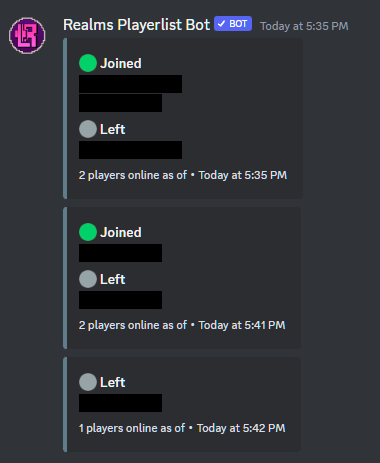
This has a variety of uses, from statistical to moderation - it's really up to you what you do with this information. Some Realms use it both to narrow down subjects to a precise degree while also tracking active Realm times. Using Discord's search functionality, the possibilities are near endless.
Of course, this is more spammy than the summary given every hour, and also replaces the autorunner version entirely. The /playerlist command will still be available to you, though, and the benefits most likely outweigh the downsides for you.
Live Online List¶
Taking the live playerlist to its logical conclusion, a live online list is a message that constantly updates with the players currently on the Realm, as seen below:
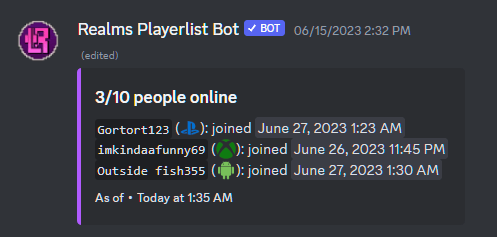
Simply send with /premium send-live-online-list and you should be good to go.
As of right now, this feature requires the live playerlist to also be enabled.
Device Information¶
Through an extra toggle (/premium device-information), the bot can fetch and display device information whenever a user is online. This affects /online, the normal playerlist, and the live playerlist.
For example, /online becomes this:
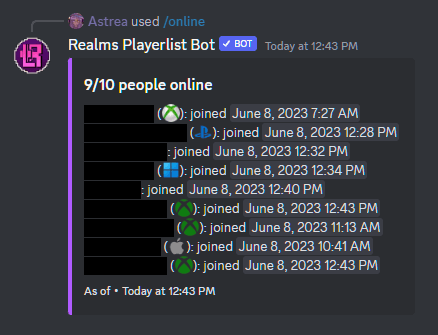
This does slow the bot down a bit when fetching the device1, and privacy settings may make some users not have information regardless2, but can used as an extra moderation/statistical tool.
This is also available as a toggle to non-Premium users of /online (and only /online) if they vote for the bot.
Reoccurring Leaderboard¶
Instead of having to manually run /leaderboard every time you want to see the leaderboard, you can have it automatically run every every week, every other week, or every month in a specified channel. This can be configured through /premium reoccurring-leaderboard.
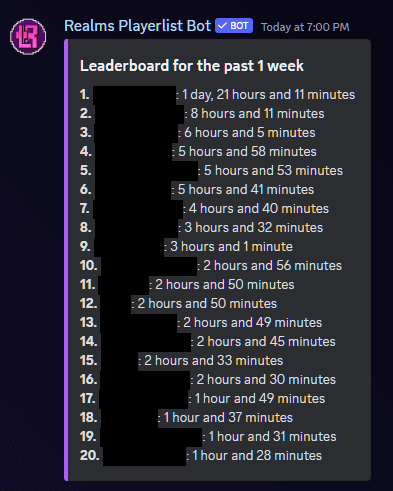
After configuration, the bot will send out a leaderboard with a specified period (last X days) at the frequency set, showing roughly the top 20 players (or less, if there were fewer people on that week). This can be used to give rewards for active players, or just to see who's been on the most.
Realm Session Export¶
You can export your Realm's session data (a session being a period of time where the player was on a Realm, including when they joined and were last seen) for around the last 30 days to a CSV file (through /premium export), which can be opened in a spreadsheet program like Excel or Google Sheets. This can be used to make your own graphs (though some fiddling around will be needed), or just to have the data for yourself.
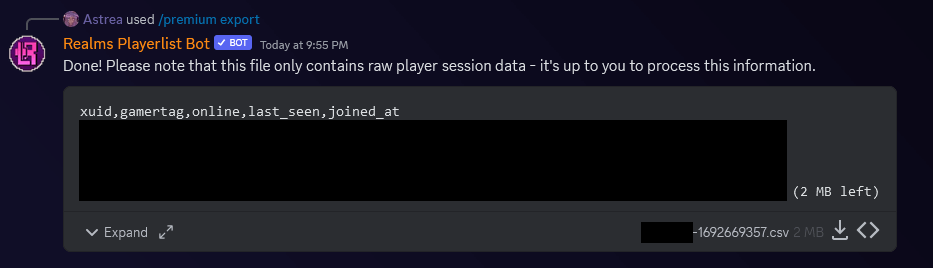
Voting Bypass¶
Any features that require voting (large graphs, /online with device information, /leaderboard) can be bypassed if you have Premium. This is useful if you want to use those features without having to vote every 12 hours.
How to Get Playerlist Premium¶
Now, you might be wondering how to get it, huh?
You'll need:
- A valid payment source. It should be accepted by Stripe.
- A Discord account that you can use the redeem the code.
- Of course, a server to actually redeem Premium in. Or, well, you actually can redeem it in two servers if you want.
Anyways, on with purchasing:
Notes
- Payment is locked at $2 a month, and only grants two codes. If you want to support/pay more to me on top of that, you can donate the extra amount to my Ko-Fi. If you want more codes, you'll need to buy Premium again (ideally with a different email).
- You can manage the subscription through the Premium Dashboard.
- Old Premium buyers who bought their Premium through Ko-Fi can manage their subscription through Ko-Fi.
-
Head over to the Premium Dashboard. This page is where you can get and manage Premium.
-
Click the "Purchase Premium" button. It should ask you to authorize the Realms Playerlist Bot to view basic details for your account - this is just to link the upcoming purchase to you.
-
You should be redirected to the Stripe checkout page for Playerlist Premium. Fill out all details and submit it. If it asks you for an address, just note that it's only used to calculate tax.
-
If the payment is successful, then you'll get sent to a page with your code! The code will also be sent to your email. Keep this code somewhere safe!
- I cannot recover it if you've forgotten it. The code is encrypted as it's stored, and I cannot reverse the encryption.
- I'd suggest to take a look at the other notes the page has too.
-
On the server you want to enable Premium in, use the command
/premium redeemand input the code you got. If it all works, the bot should tell you it was a success. Just note you cannot undo this action without contacting me, and will permanently use one of your two uses.
And that's it! If you want to change payment methods or cancel your subscription, just use the Premium Dashboard link, click the "Manage Premium" button, and Stripe will do the rest. You'll need to keep access to the email you used to buy Premium to do this.