Note
This page only covers the free features of the bot. For the Premium features, see the Premium page.
Features¶
The Playerlist¶
Of course, this is the main feature of the bot. It's also one of those features that is easier to show than tell:
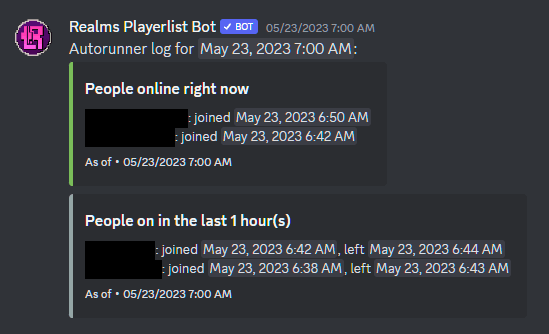
The command version (/playerlist) allows you to get who was on the Realm up to the last 24 hours (though it defaults to 12 hours). There is also an automatic version that runs every hour in a specified channel (as seen in the picture) - it displays a list going back an hour, every hour. This can be configured through /config playerlist-channel.
The command can normally only be run by people with Manage Server permissions (can be adjusted the same way you adjust other slash command permissions1) and is not meant to be seen by normal people. However, normal users, by default, can run /online, which shows everyone who is on the Realm at that moment:
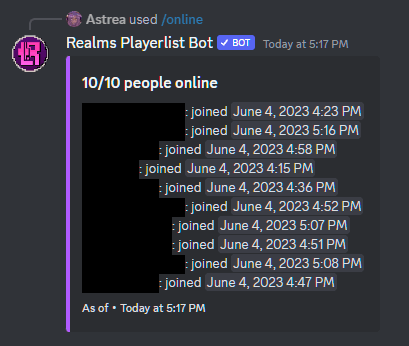
Specific Player Information¶
You can also request for a breakdown of join/leaves (otherwise known as sessions) via /get-player-log:
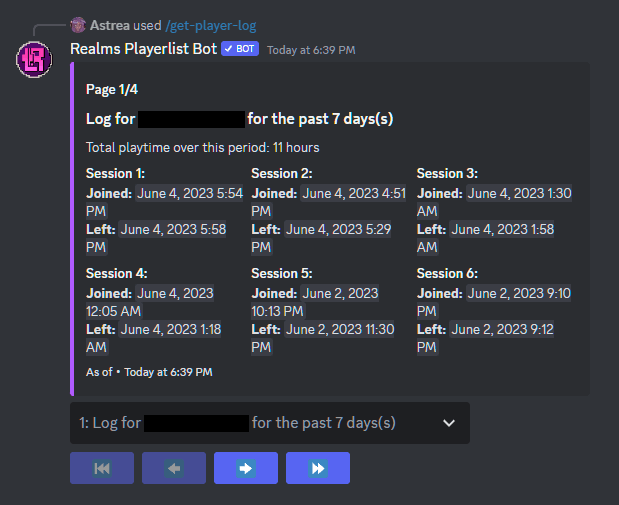
Using this command allows you to scroll through each session in an intuitive format. For fun, the command also displays their total playtime.
By default, the command only goes back a day, but it can go till 7, as seen here.
Realm Offline Notifications¶
Realms go offline a lot if they're big, most likely because they can't handle the load. Sometimes, it can be useful to get pinged when that happens:
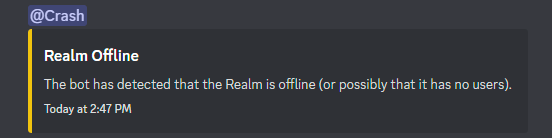
This simply hooks onto your autorunning playerlist and can be managed through /config realm-offline-role. The Realm offline detection is mostly accurate2 - it may not work as well for smaller Realms, but for larger ones, it should work fine.
Note
By default, Realm Offline messages are sent to your autorunning/automatic playerlist channel. You can change this through /config notification-channel.
Playtime Leaderboard¶
By using /leaderboard and either voting or purchasing Premium, you can get a ranked list of players by playtime for your Realm:
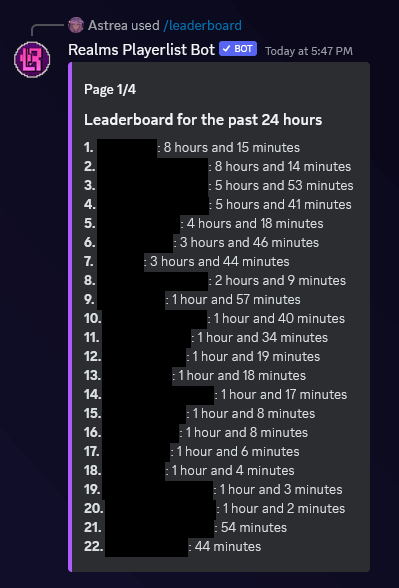
The period of time can be adjusted as needed - it can go all the way back to 30 days.
Graphs¶
You can make cool graphs about your Realm and its users through the /graph commands:
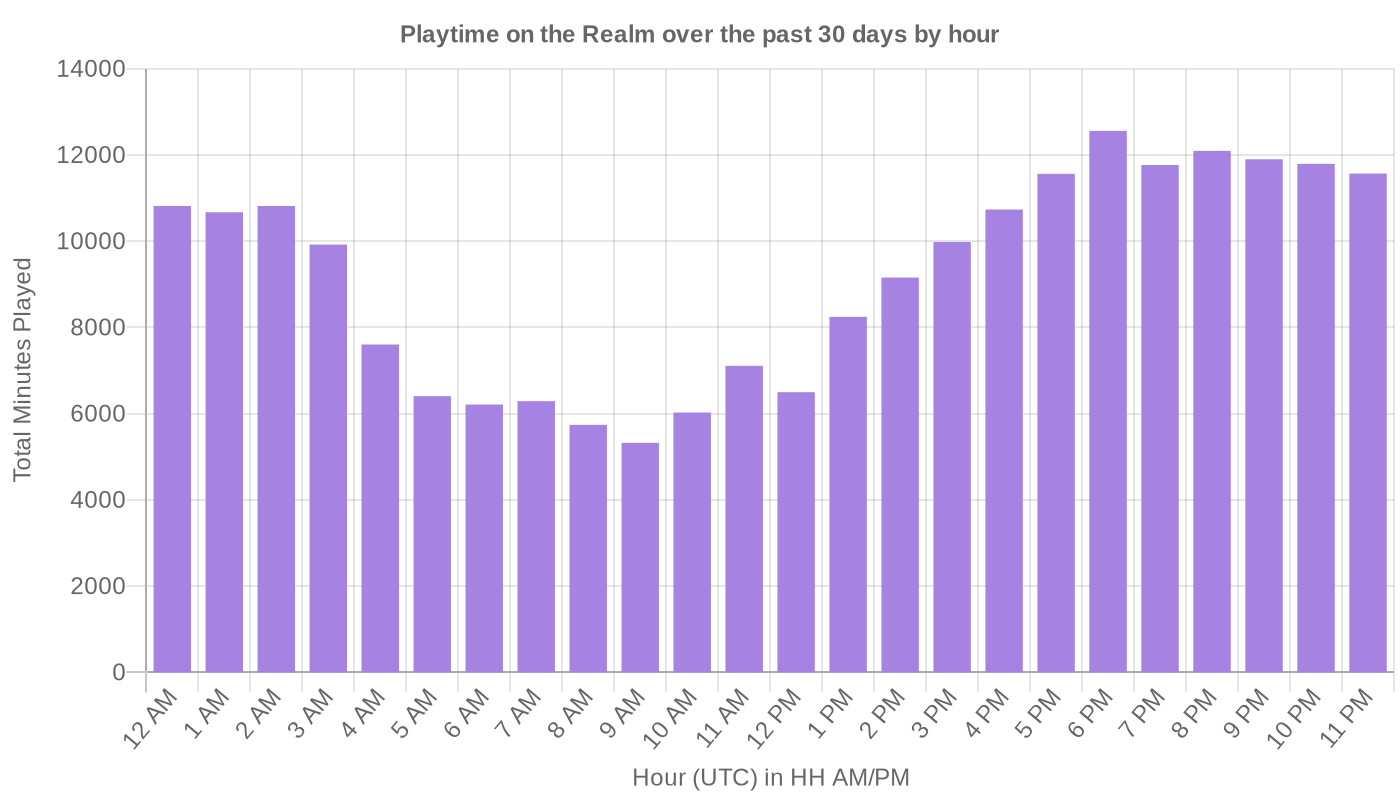
There are a variety of options to chose from, from the graph up above to a day-to-day breakdown. The data isn't 100% accurate, but you can use it to observe patterns... or just show it off for fun.
Some of the graphs with longer time periods may require voting or purchasing Premium to use.
Player Watchlist¶
You get can messages and even pings right when a player joins your Realm through the /watchlist commands:
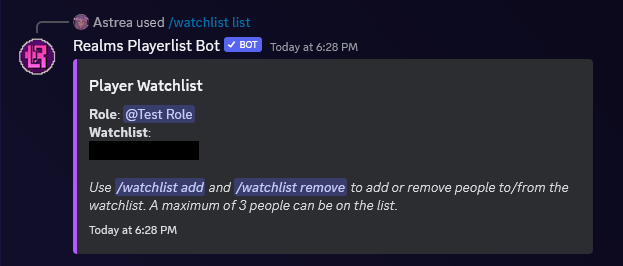
This can be used to keep track of players you want to keep an eye on, or just to get a ping when a friend joins your Realm. Messages are sent as soon as the bot detects a player has joined, which may take up to a minute. You can watch up to 3 players at any one time.
Note
Pings are not enabled for watchlists by default. You can enable them through /watchlist ping-role.
By default, watchlist messages are sent to your autorunning/automatic playerlist channel. You can change this through /watchlist channel or /config notification-channel.
-
https://support.discord.com/hc/en-us/articles/4644915651095-Command-Permissions ↩
-
As the name of the feature suggests, it detects when your Realm goes offline - more accurately, it detects when the bot can't detect the Realm. This does mean it can trigger if the bot is accidentally kicked or banned, or just because Minecraft decided to freak out for a few minutes. ↩